Comparium: Automated Website Testing Tool is the one-stop solution for testing websites. This tool works great on OS including Linux, macOS, and, Windows, etc. The website’s performance plays an important role in making any business successful. With the use of Comparium, you can get to know whether your website is compatible or not. Undoubtedly, testing websites on many browsers has never been simple, however, the Comparium tool enables you to test the website with ease. Once all website testing is completed, you will get an in-depth screenshot of your all website pages’ performance via email.
Maintaining a website’s uptime and accessibility is crucial if you want to keep visitors coming back. Nevertheless, as contemporary websites grow in complexity, it becomes increasingly difficult to monitor all of the processes taking place behind the scenes. That’s why it’s important to regularly test and monitor your website. Here, you’ll learn why testing and monitoring your site is so crucial, the several approaches you may use, and the best way to go about it.
Why Are Website Testing And Monitoring Important?
There are several reasons why testing and monitoring your website is essential. The first benefit is that it aids in spotting problems that may have an adverse effect on the user experience and ultimately result in lower search engine results. Second, it guarantees that visitors to your site can always access it, independent of their physical location or the kind of device they’re using. Finally, it aids in locating potential entry points for hackers to exploit and steal sensitive information.
Types Of Website Testing And Monitoring
Websites may be tested and monitored in a number of different ways, such as:
All features and functions of a website must perform properly and as expected in order to pass a functional test.
Performance testing is a sort of software testing that evaluates how well a website functions in terms of load time, speed, and reaction time.
Using this sort of testing, you can see whether your site displays correctly across a variety of platforms and browsers.
When a system undergoes security testing, flaws that might be exploited in a cyberattack or data leak are uncovered.
Monitoring is a sort of testing that keeps tabs on your site’s uptime, response time, and performance and notifies you of any problems.
Best Practices For Website Testing And Monitoring
- Standard Operating Procedures for Website Testing and Maintenance
- Following best practices for website testing and monitoring is crucial for ensuring that your site is always up and running smoothly and available to visitors. Some of them are:
- Repeated testing may help find problems before they have an impact on users.
- Make sure your website displays properly across a range of devices and web browsers by putting it through rigorous testing.
- Make use of test-automation software: Saving time and improving bug detection? Employ automated testing techniques.
- Keeping an eye on how well a website is doing: Keep an eye on your site’s speed, uptime, and response times.
Response time to notifications is of the essence. Get on top of notifications and problems as soon as possible to lessen the load on your users.
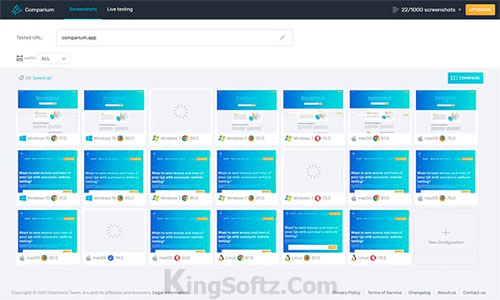
It supports different web browsers
With its first version, the user can perform web browser testing on various OS and browsers as per their requirement. There is a wide range of supported browsers such as Safari For Windows, Mozilla Firefox 68.0, 67.0, Google Chrome 75.0, 74.0, 73.0, and Internet Explorer 11.0, 8.0.
Automated cross-browser website test
You can do Cross-browser testing manually by browsing the site in a different version of the browser’s different OS. However, it is just a time-consuming and daunting process. Moreover, you may get many human issues and errors. Gratefully, the Comparium tool has an automated cross-browser testing process with ease. With this, you can easily check your website’s compatibility with a web browser in a few moments.
Check several websites on Comparium with ease
You can check several websites on this tool with ease. The good thing about the Comparium tool is that it is compatible with all the latest OS as well as browsers. With the use of this tool, web developers’ life became easy as they need not run into the annoyances of searching different tools for website testing in order to test a site for a new website browser or operating system platform. Also, visit CompanionLink Professional Crack.
Website testing results in Offline report via e-mail
You just have to put your URL and e-mail there and rest assured. All work will be performed by this amazing tool. You don’t need to keep sitting and wait for the screenshots as well as displayed on the page. The bunch of screenshots of webs pages performance will be delivered to your given e-mail. Additionally, if you want to save effort and time, you can also run this test offline with this tool. You May Also Like To Download an Advanced Disk Recovery Full Crack.
Benefits of Comparison
- This tool is a compact and light tool.
- It runs on different OS and browsers without any limitations.
- If you use a Comparium tool to check the performance of your website, this way you can offer success to the company by running the website smoothly in order to reach a customer.
- With the use of this tool, you can get the accuracy of the website by reducing Errors, and bugs and checking the compatibility of your website with ease.
- This tool helps you to maintain the website testing synchronously.
In a nutshell, the Comparium tool is considered a reliable and trustworthy tool for testing the site. With the use of this tool, you can save time and money. The best thing about this tool is that it provides an automated cross-browser website test.
Conclusion:
Your website’s functionality and user experience can’t be guaranteed without regular testing and monitoring. By sticking to best practices and doing frequent testing, problems may be found and fixed quickly, downtime is reduced, and the user experience is enhanced. We trust that the information shown here will help you better test and monitor your website.
